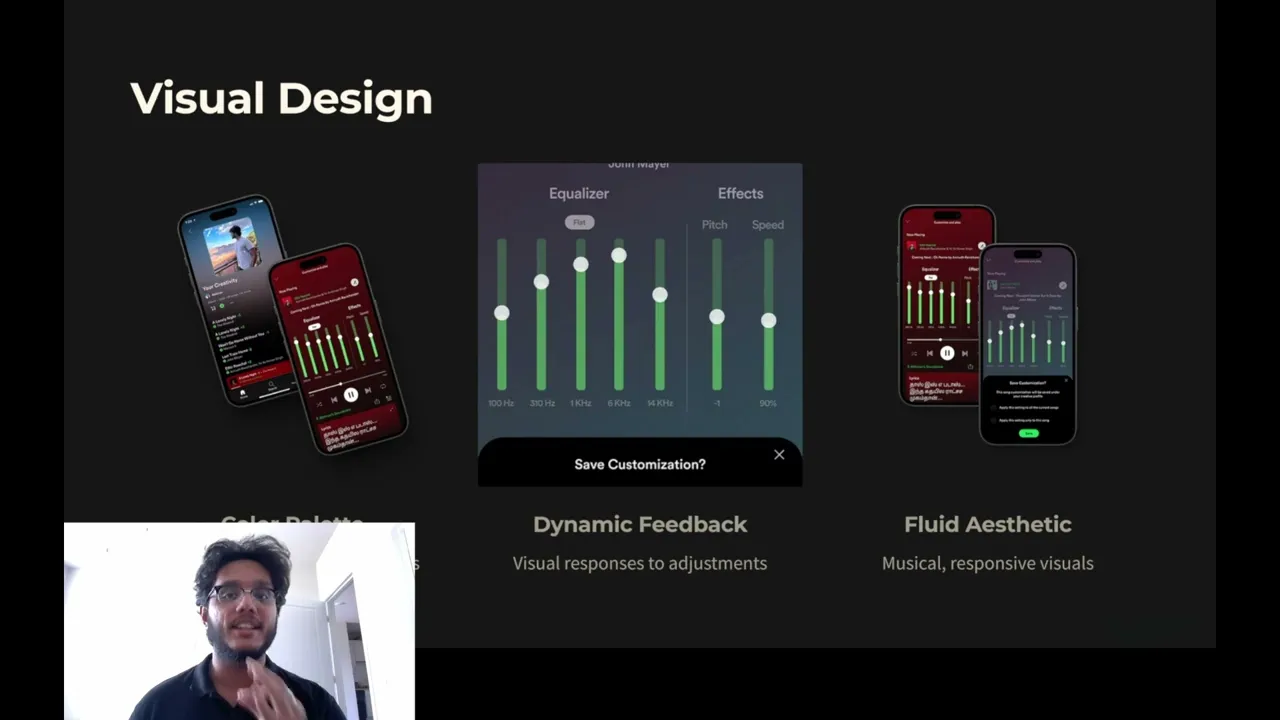
DURATION
DURATION
DURATION
May 2024 - Jul 2024
TEAM
TEAM
TEAM
Myself and a Product manager
TOOLS USED
TOOLS USED
TOOLS USED
Figma, Framer, Zoom, Slack, Google forms
SKILLS
SKILLS
SKILLS
Product Design, Prototyping, Research
ROLE
ROLE
ROLE
Product Designer
Simplified equalizer experience for better engagement with Spotify Premium.
Enabled intuitive pitch and speed control while preserving song integrity.
Balanced creativity with usability tested by real users, fine-tuned based on insights.
Simplified equalizer experience for better engagement with Spotify Premium.
Enabled intuitive pitch and speed control while preserving song integrity.
Balanced creativity with usability tested by real users, fine-tuned based on insights.
Simplified equalizer experience for better engagement with Spotify Premium.
Enabled intuitive pitch and speed control while preserving song integrity.
Balanced creativity with usability tested by real users, fine-tuned based on insights.
Simplified equalizer experience for better engagement with Spotify Premium.
Enabled intuitive pitch and speed control while preserving song origin.
Balanced creativity with usability tested by real users, fine-tuned based on insights.

Spotify
Spotify
Empowering users to personalize playback through simplified equalizer controls
Empowering users to personalize playback, pitch shifting through simplified equalizer controls
Empowering users to personalize playback, pitch shiftinng through simplified equalizer controls
Empowering users to personalize playback through simplified equalizer controls
Empowering users to personalize playback, pitch shifting through simplified equalizer controls
Simplified equalizer experience for better engagement with Spotify Premium.
Enabled intuitive pitch and speed control while preserving song integrity.
Balanced creativity with usability tested by real users, fine-tuned based on insights.
Simplified equalizer experience for better engagement with Spotify Premium.
Enabled intuitive pitch and speed control while preserving song integrity.
Balanced creativity with usability tested by real users, fine-tuned based on insights.
ROLE
Product Designer
SKILLS
Product Design, Prototyping, Research
TEAM
Myself and a Product manager
DURATION
3 Months
TOOLS USED
Figma, Framer, Zoom, Slack, Google forms
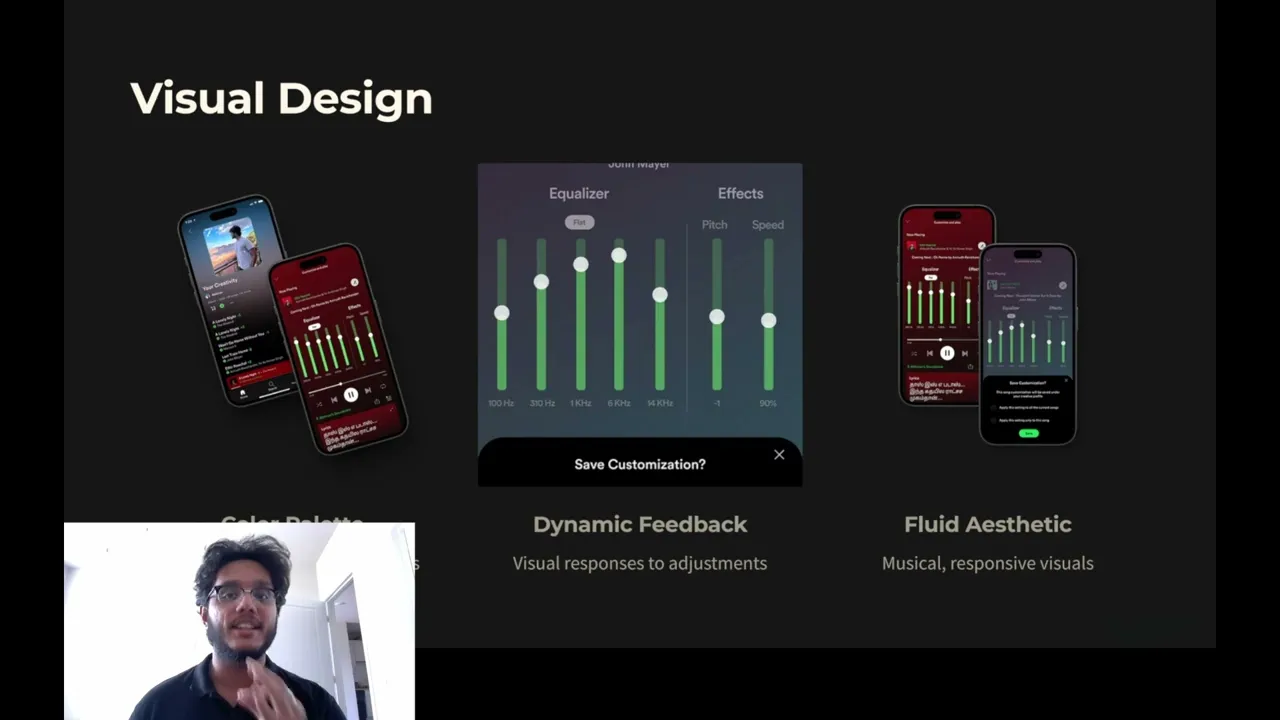








I get it, reading walls of text isn’t everyone’s jam, so here’s a sleek little presentation instead!
Product Development Lifecycle (PDLC)


DISCOVERY
I noticed a recurring behavior on platforms like Instagram and TikTok users engaging with modified versions of songs. However, Spotify lacked a native feature to customize tracks based on mood. I identified a creative gap for music personalization
Problem Statement
According to the survey I conducted:
User awareness and engagement with Spotify's equalizer show a significant gap in usage and familiarity.
Requirements
The Spotify experience has not been used to it's full potential, with many users wanting to engage with the equalizer but struggling to fully utilize it.
Now the real question is:
"How can I help Spotify users create a more personalized and engaging music experience that feels worth the Premium cost and also utilizes the full potential of an equalizer?"


Elliot
The Music Nerd
Scenario:
Problem:
Current streaming services lack real-time customization tools, leaving Elliot frustrated and unable to personalize their listening experience.
A passionate music enthusiast, loves customizing songs to fit his taste but struggles with the limitations of current streaming platforms.


Chloe
An Avid Runner
Scenario:
Problem:
Runners like Chloe need easy access to upbeat, pace-matched music, but current platforms lack seamless on-the-go solutions.
The runner enjoys listening to faster tracks to keep her energy up during runs. However, she struggles to find the perfect upbeat songs quickly, as her packed schedule leaves her little time to curate playlists.
Target Users




Users show excitement for music customization but express concerns about complexity and preserving originality of the Music.


How Spotify Syncro Stands Out
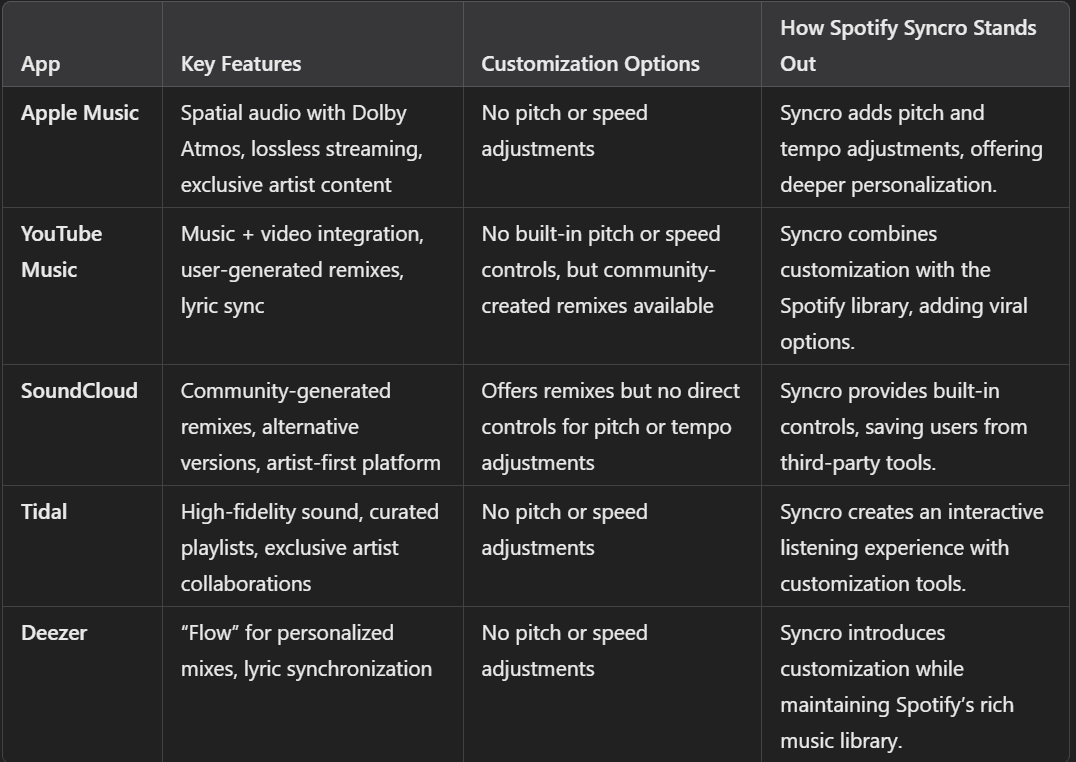
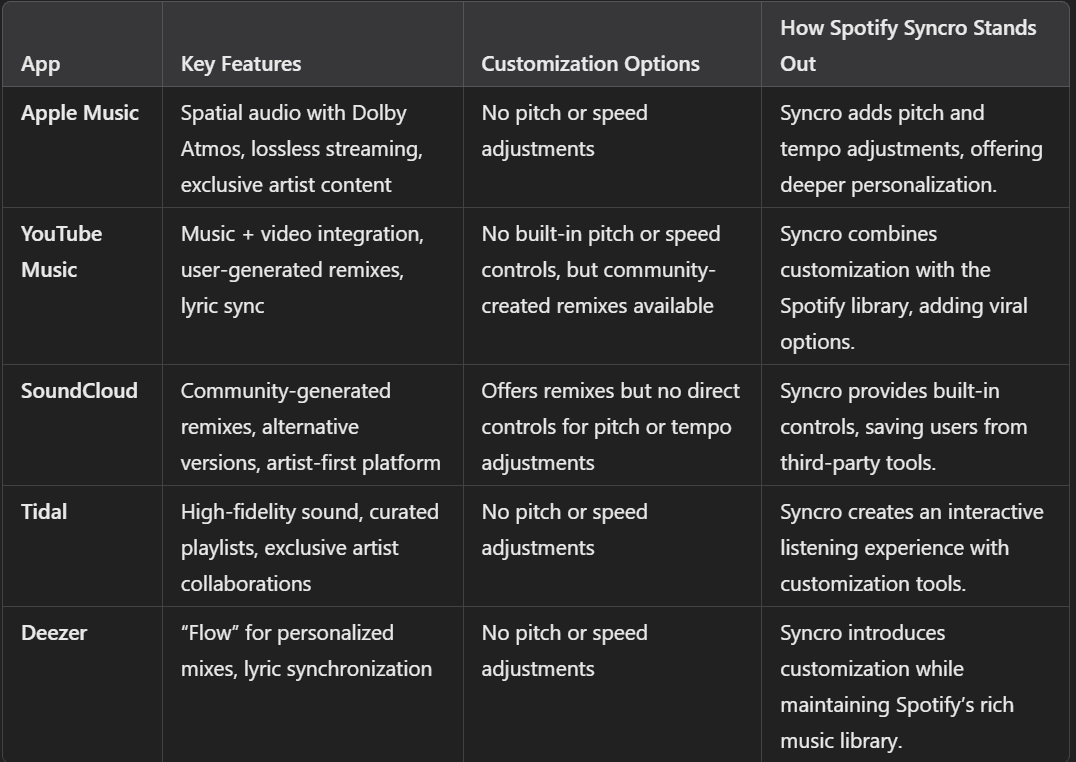


Syncro caters to two types of users: those who want to personalize their music by adjusting beats and notes, and those who prefer curated, pre-customized tracks based on trends. Both scenarios offer an interactive, engaging listening experience.
Usability & User Flow
Your Custom Collection
Store your personalized tracks in a dedicated playlist for easy access.
Your Custom Collection
Store your personalized tracks in a dedicated playlist for easy access.


Trends are happening all the time! You can find it in the altered mode
Discover new trends across social media
Your Music, Your Way
Change the pitch, speed and overall equalizer to get a new perspective!
Your Music, Your Way
Change the pitch, speed and overall equalizer to get a new perspective!
Switch between Modes:
A new toggle button has been added, allowing users to easily switch between Creative and Altered modes for a customized experience.
Customize your Music
Along with the equalizer is given a set of options that could change the tempo and the pitch of any song of your preference!
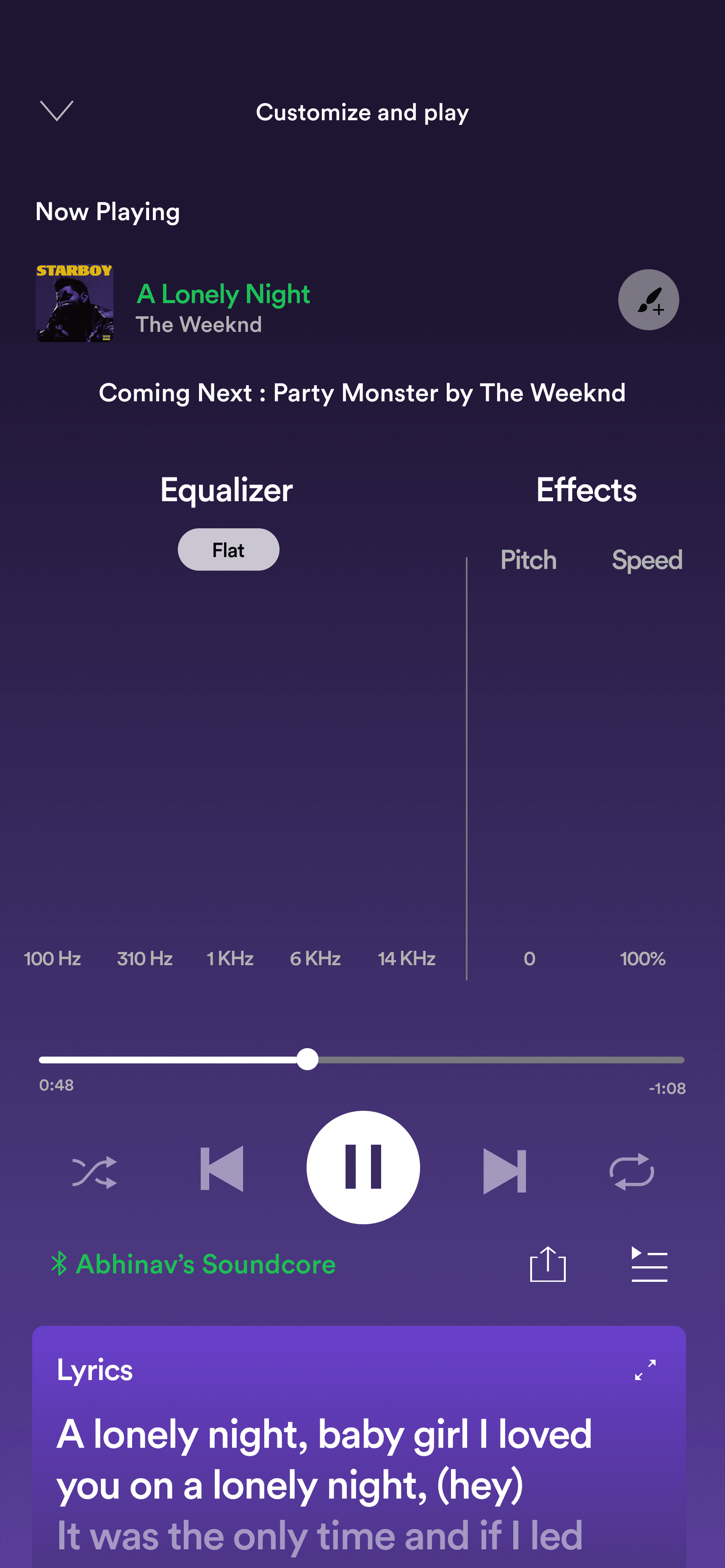
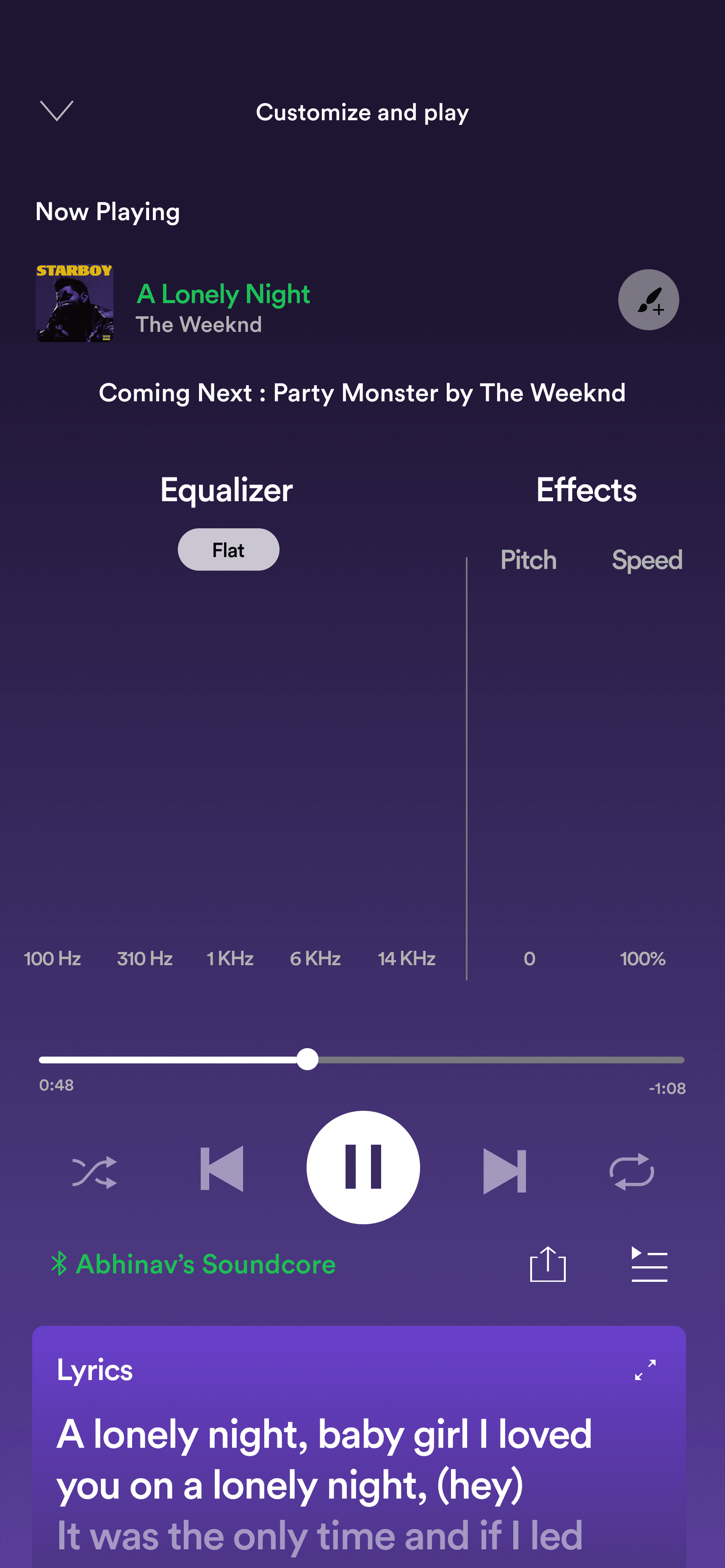
Driven by user feedback and research, I designed Syncro to make each song a space for creative exploration. With features to adjust pitch, tempo, and more, Syncro empowers users to personalize their music experience through Creative and Altered modes, offering flexibility and control.
DESIGN
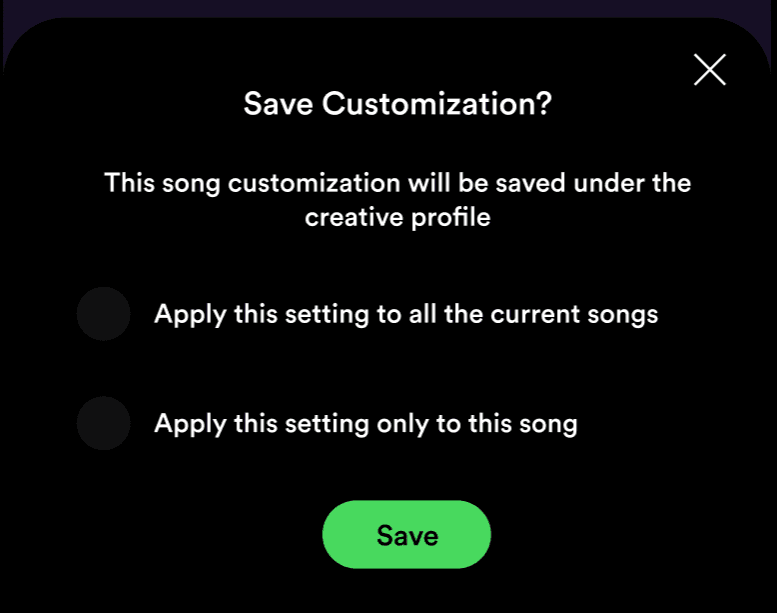
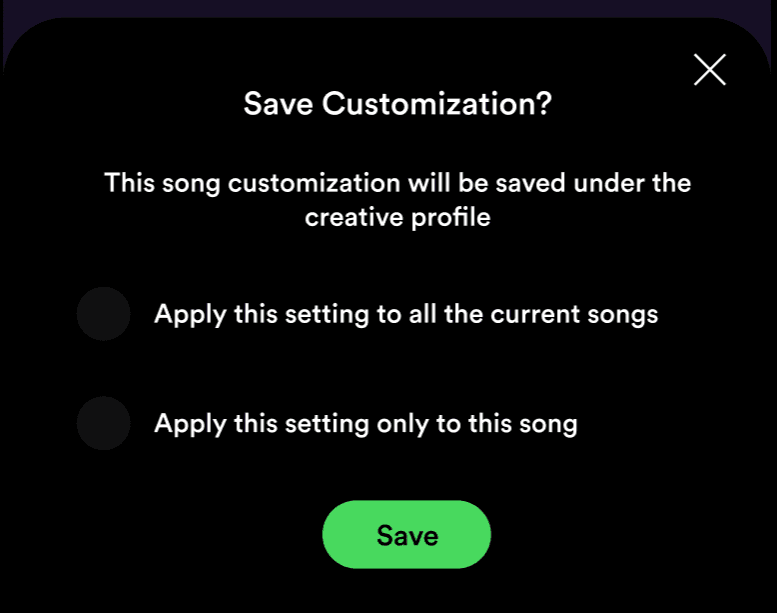
Final Version:
Now users can have options to save their creativity without having second thoughts!
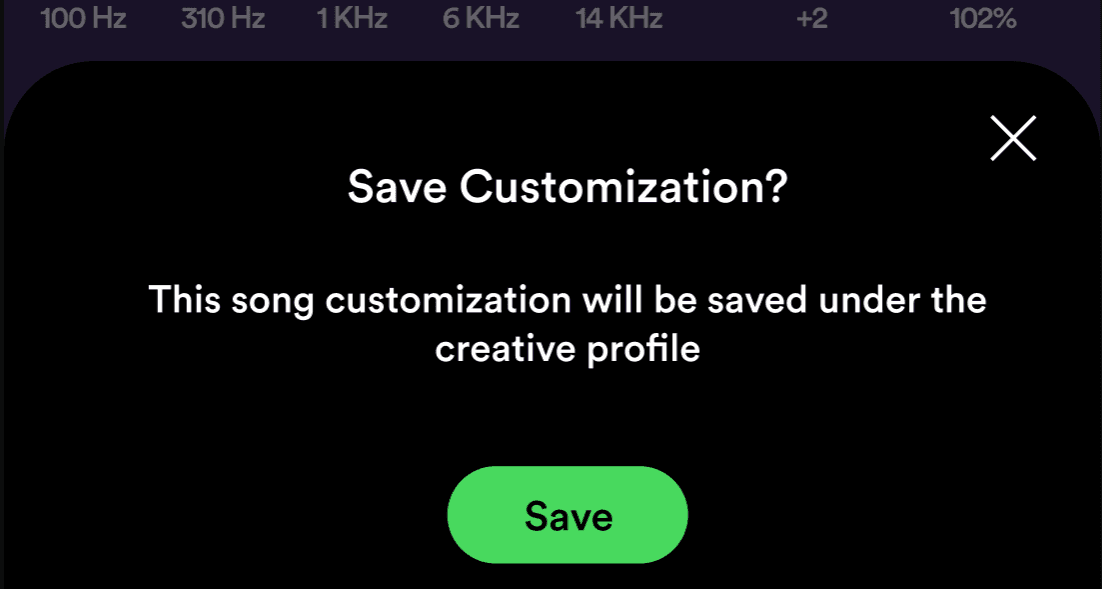
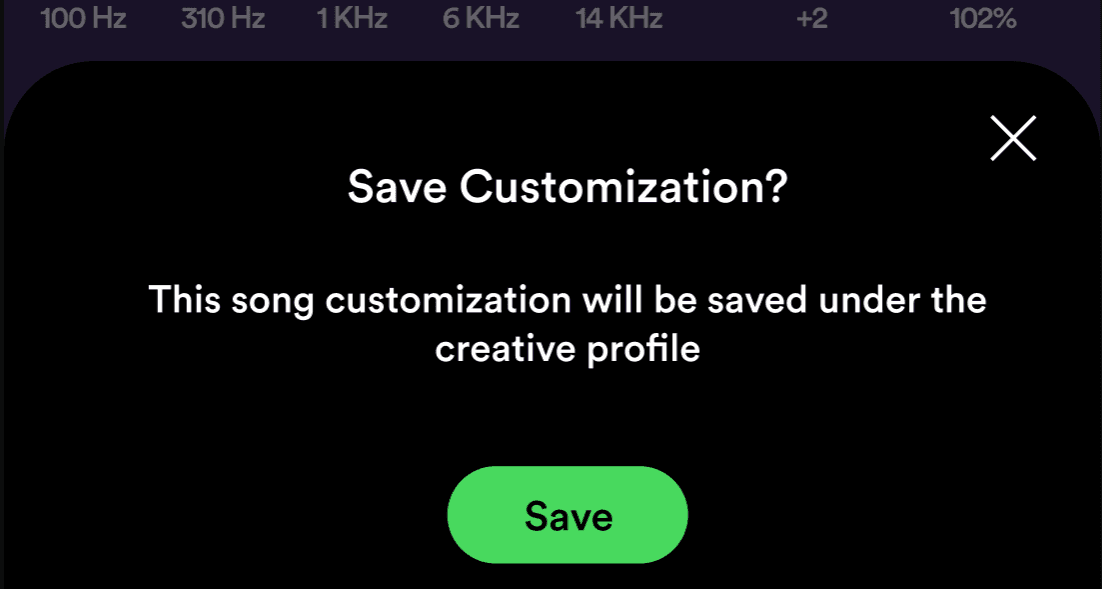
Save Customization option
Version 1:
Users didn't find this helpful as they had to hit save again for the same reason which lacks options in it.
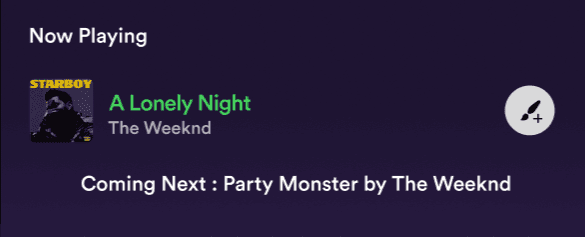
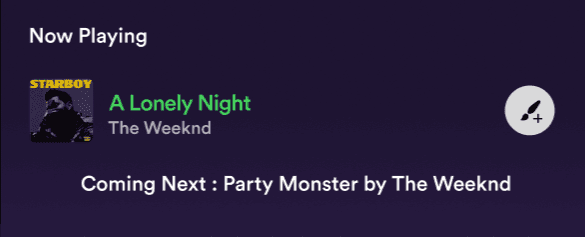
Final Version:
"This makes much more sense and gives the button the justification."
Version 1:
As drafted in the user flow, I started testing the prototype with my users and I got quite a few positive affirmation and helpful remarks on the design itself. Here are some common ones:
Save Customization button
VALIDATION & IMPROVEMENTS
"I feel like the save customization button hinders the 'Add to playlist' button which I feel is more important here."
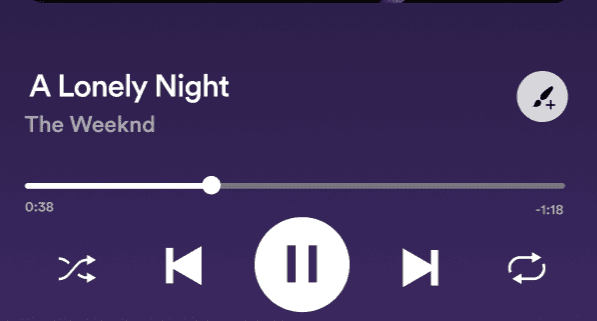
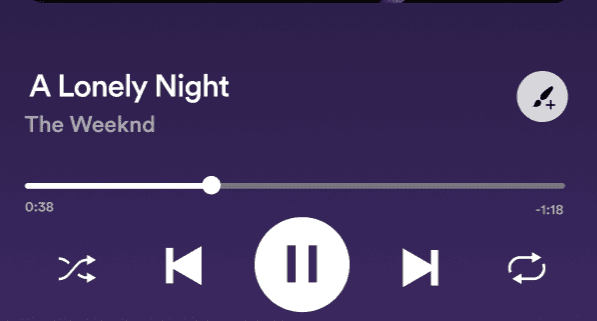




Thank you for your time!
Throughout the development of Syncro, I gained valuable insights into balancing creativity with usability, especially when integrating new features that users may not have explicitly requested. The iterative design process, with continuous user feedback, played a vital role in refining the experience to ensure it was both engaging and easy to use. Syncro offers more than meets the eye, as it aims to reshape the way users interact with music beyond just customization.
Timeline:
Completion (2 months):
1) Conducted user testing and gathered feedback on the prototype.
2) Refined the interface based on user insights, focusing on usability and aesthetics.
3) Launched the final version, ensuring all features functioned smoothly.
Future Plans:
1) Explore more customization options to enhance user creativity.
2) Simplify the user interface further for an even more intuitive experience.
3) Incorporate additional interactive elements based on user feedback.
For those interested in the entire journey, feel free to access the Figma link provided to explore the process, iterations, and final designs in detail.
Takeaways
The final piece: Syncro’s prototype designs. See how it all comes together to transform your music experience.
Final Designs
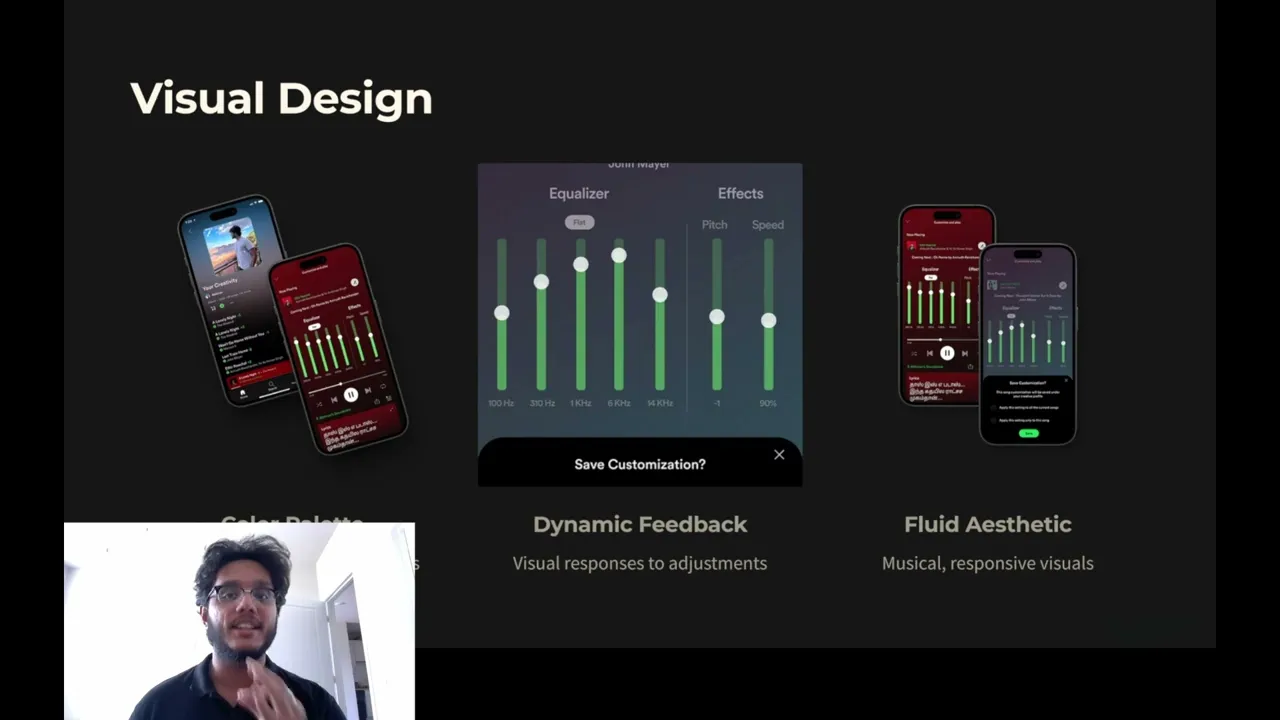




I get it, reading walls of text isn’t everyone’s jam, so here’s a sleek little presentation instead!
I get it, reading walls of text isn’t everyone’s jam, so here’s a sleek little presentation instead!
I get it, reading walls of text isn’t everyone’s jam, so here’s a sleek little presentation instead!
I get it, reading walls of text isn’t everyone’s jam, so here’s a sleek little presentation instead!
I get it, reading walls of text isn’t everyone’s jam, so here’s a sleek little presentation instead!
Product Development Lifecycle (PDLC)
Product Development Lifecycle (PDLC)
Product Development Lifecycle (PDLC)
Product Development Lifecycle (PDLC)

DISCOVERY
DISCOVERY
DISCOVERY
DISCOVERY
I noticed a recurring behavior on platforms like Instagram and TikTok users engaging with modified versions of songs. However, Spotify lacked a native feature to customize tracks based on mood. I identified a creative gap for music personalization
I noticed a recurring behavior on platforms like Instagram and TikTok users engaging with modified versions of songs. However, Spotify lacked a native feature to customize tracks based on mood. I identified a creative gap for music personalization
I noticed a recurring behavior on platforms like Instagram and TikTok users engaging with modified versions of songs. However, Spotify lacked a native feature to customize tracks based on mood. I identified a creative gap for music personalization
Users show excitement for music customization but express concerns about complexity and preserving originality of the Music.
Problem Statement
Problem Statement
Problem Statement
According to the discovery and the survey I conducted:
User awareness and engagement with Spotify's equalizer show a significant gap in usage and familiarity.
According to the survey I conducted:
User awareness and engagement with Spotify's equalizer show a significant gap in usage and familiarity.
REQUIREMENTS
The Spotify experience has not been used to it's full potential, with many users wanting to engage with the equalizer but struggling to fully utilize it.
Now the real question is
"How can I help Spotify users create a more personalized and engaging music experience that feels worth the Premium cost and also utilizes the full potential of an equalizer?"
Based on the insights, I defined 3 key features: Mood sync slider, Save/Share remix, and Discover others’ edits. Each feature had clear user flows and acceptance criteria.
REQUIREMENTS
The Spotify experience has not been used to it's full potential, with many users wanting to engage with the equalizer but struggling to fully utilize it.
Now the real question is
"How can I help Spotify users create a more personalized and engaging music experience that feels worth the Premium cost and also utilizes the full potential of an equalizer?"
Based on the insights, I defined 3 key features: Mood sync slider, Save/Share remix, and Discover others’ edits. Each feature had clear user flows and acceptance criteria.
Requirements
The Spotify experience has not been used to it's full potential, with many users wanting to engage with the equalizer but struggling to fully utilize it.
Now the real question is
"How can I help Spotify users create a more personalized and engaging music experience that feels worth the Premium cost and also utilizes the full potential of an equalizer?"
Based on the insights, I defined 3 key features: Mood sync slider, Save/Share remix, and Discover others’ edits. Each feature had clear user flows and acceptance criteria.

Elliot
The Music Nerd
Scenario:
Problem:
A passionate music enthusiast, loves customizing songs to fit his taste but struggles with the limitations of current streaming platforms.
Current streaming services lack real-time customization tools, leaving users like Elliot frustrated and unable to personalize their listening experience.

Chloe
An Avid Runner
Scenario:
Problem:
The runner enjoys listening to faster tracks to keep her energy up during runs. However, she struggles to find the perfect upbeat songs quickly, as her packed schedule leaves her little time to curate playlists.
The runner enjoys listening to faster tracks to keep her energy up during runs. However, she struggles to find the perfect upbeat songs quickly, as her packed schedule leaves her little time to curate playlists.
Runners like Chloe need easy access to upbeat, pace-matched music, but current platforms lack seamless on-the-go solutions.
Target Users
Target Users
Target Users



How Spotify Syncro Stands Out
How Spotify Syncro Stands Out
How Spotify Syncro Stands Out
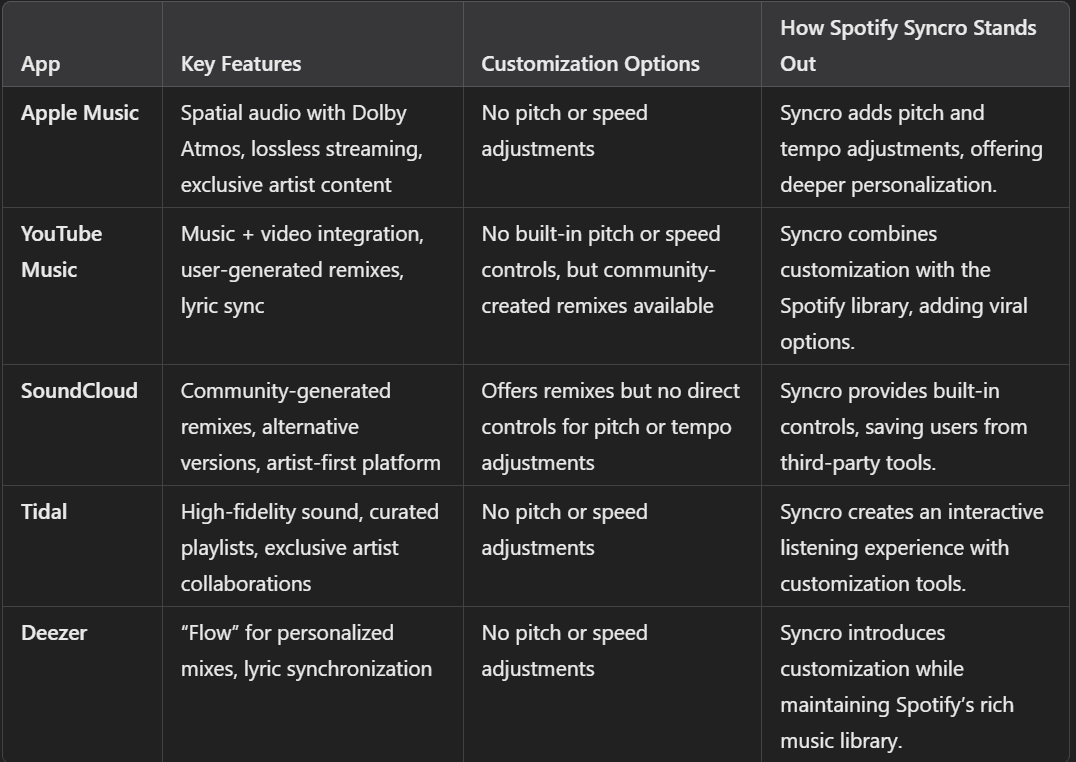
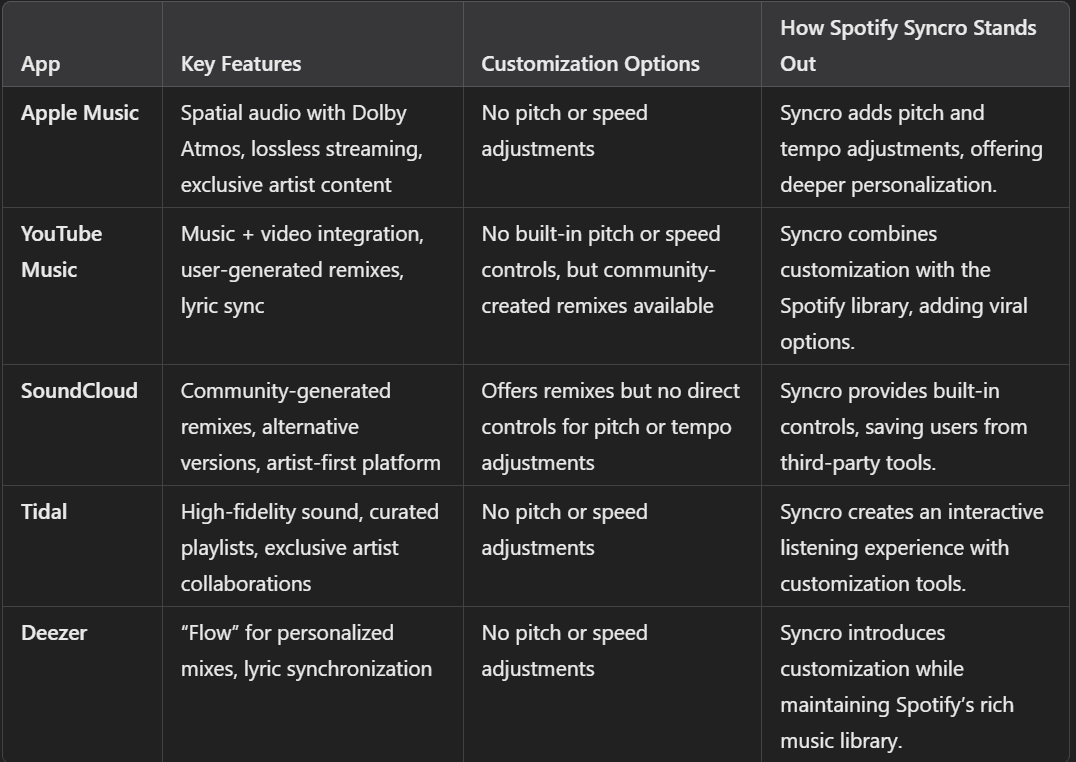
How Spotify Syncro Stands Out



Syncro caters to two types of users: those who want to personalize their music by adjusting beats and notes, and those who prefer curated, pre-customized tracks based on trends. Both scenarios offer an interactive, engaging listening experience.
Usability & User Flow
Usability & User Flow
Usability & User Flow
Usability & User Flow
Your Custom Collection
Store your personalized tracks in a dedicated playlist for easy access.
Your Custom Collection
Store your personalized tracks in a dedicated playlist for easy access.
Your Custom Collection
Store your personalized tracks in a dedicated playlist for easy access.
Your Custom Collection
Store your personalized tracks in a dedicated playlist for easy access.
Your Custom Collection
Store your personalized tracks in a dedicated playlist for easy access.
Join the Syncro Movement
Join the community of music lovers who have discovered the ultimate freedom in music personalization.
1000+
999
998
997
996
995
994
993
992
991
990
980
970
900
800
700
600
500
400
300
200
100
Join the Syncro Movement
Join the community of music lovers who have discovered the ultimate freedom in music personalization.
1000+
999
998
997
996
995
994
993
992
991
990
980
970
900
800
700
600
500
400
300
200
100
Join the Syncro Movement
Join the community of music lovers who have discovered the ultimate freedom in music personalization.
1000+
999
998
997
996
995
994
993
992
991
990
980
970
900
800
700
600
500
400
300
200
100
Join the Syncro Movement
Join the community of music lovers who have discovered the ultimate freedom in music personalization.
1000+
999
998
997
996
995
994
993
992
991
990
980
970
900
800
700
600
500
400
300
200
100

Trends are happening all the time! You can find it in the altered mode
Discover new trends across social media
Discover new trends across social media
Your Music, Your Way
Change the pitch, speed and overall equalizer to get a new perspective!
Your Music, Your Way
Change the pitch, speed and overall equalizer to get a new perspective!
Your Music, Your Way
Change the pitch, speed and overall equalizer to get a new perspective!
Your Music, Your Way
Change the pitch, speed and overall equalizer to get a new perspective!
Your Music, Your Way
Change the pitch, speed and overall equalizer to get a new perspective!
The customized songs are given a number as a depiction of the pitch the user has saved the song under. This avoids the confusion between the customized and non customized version of the song. The '-' before a number denotes that the song is the slowed version.
Whereas a '+' denotes the song as a faster or sped up version of the original song.
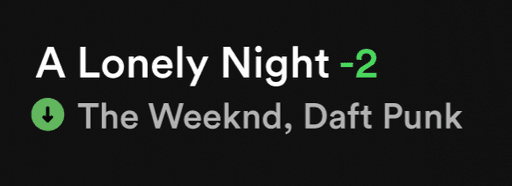
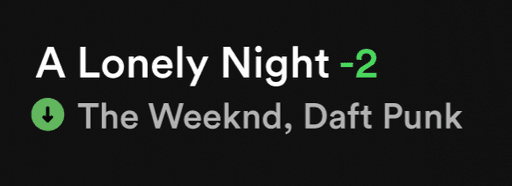


Access Customized Songs:
Once you save a customization for a song, it will be added to a separate playlist dedicated to your customized tracks. This playlist is independent of your other playlists and is specifically designed for your creative edits.
This brush with a plus icon saves the customization of the particular song. It expands into two options. You can:
Save the song with that particular setting
Play all the songs on that specific setting.
This gives a sense of wide range of options for the user to choose from making it fruitful of their investment.
This brush with a plus icon saves the customization of the particular song. It expands into two options. You can:
Save the song with that particular setting
Play all the songs on that specific setting.
This gives a sense of wide range of options for the user to choose from making it fruitful of their investment.
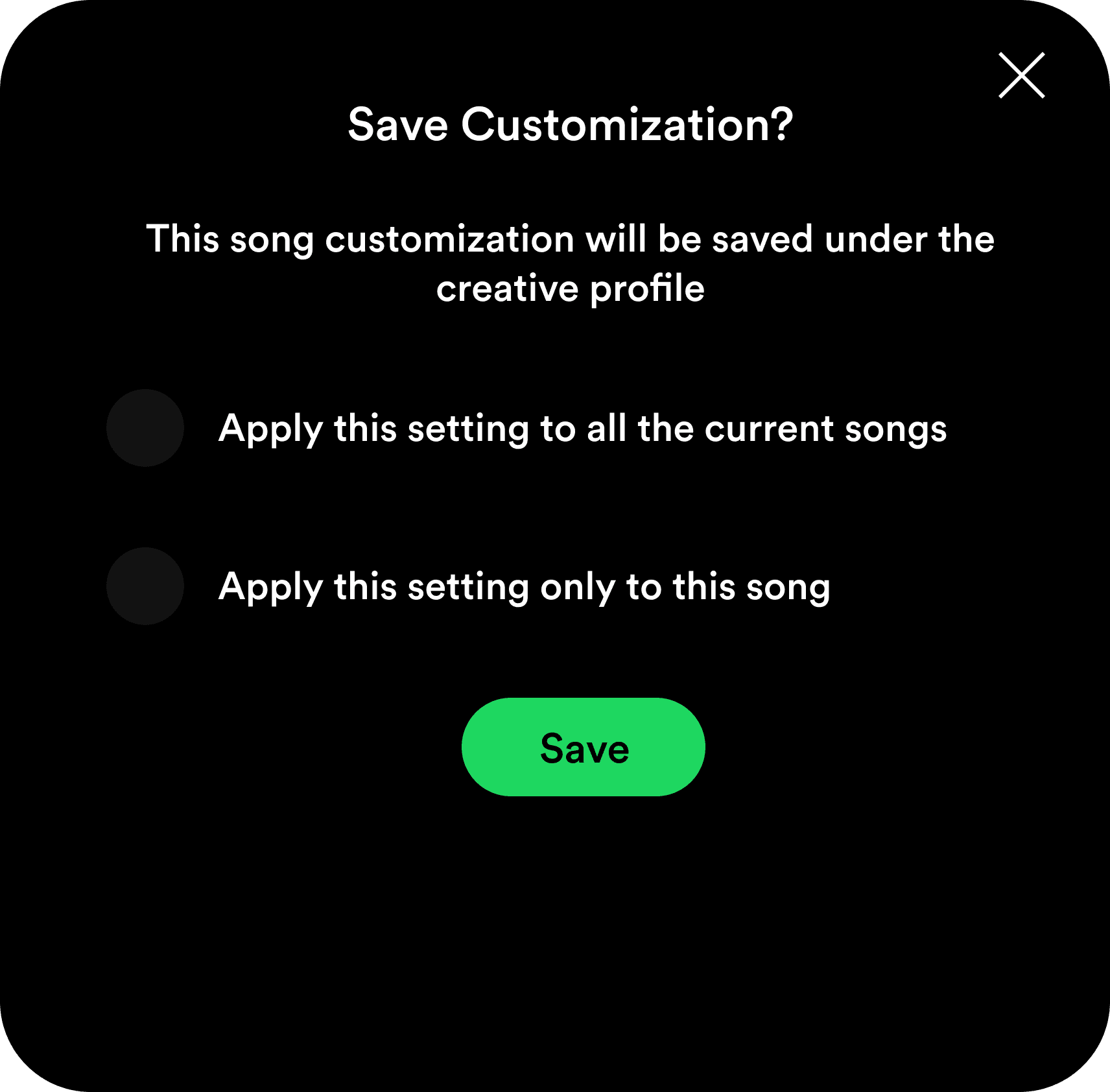
Set Your Sound Preferences!
The color gradient changes accordingly to different songs. This represents strong visual detail and gives the user a new experience.
The color gradient changes accordingly to different songs. This represents strong visual detail and gives the user a new experience.
Creative Mode:
The goal of this mode is to provide users with a space where they can customize songs. However, I aimed to ensure the default interface would be intuitive, preventing any confusion about the new UI. Therefore, I designed it based on the commonly understood concept of an equalizer at the time.
Creative Mode:
The goal of this mode is to provide users with a space where they can customize songs. However, I aimed to ensure the default interface would be intuitive, preventing any confusion about the new UI. Therefore, I designed it based on the commonly understood concept of an equalizer at the time.
The modes are visually represented by this gradient involving green (Spotify's primary color) and black to add more visibility and texture to the design.
The modes are visually represented by this gradient involving green (Spotify's primary color) and black to add more visibility and texture to the design.
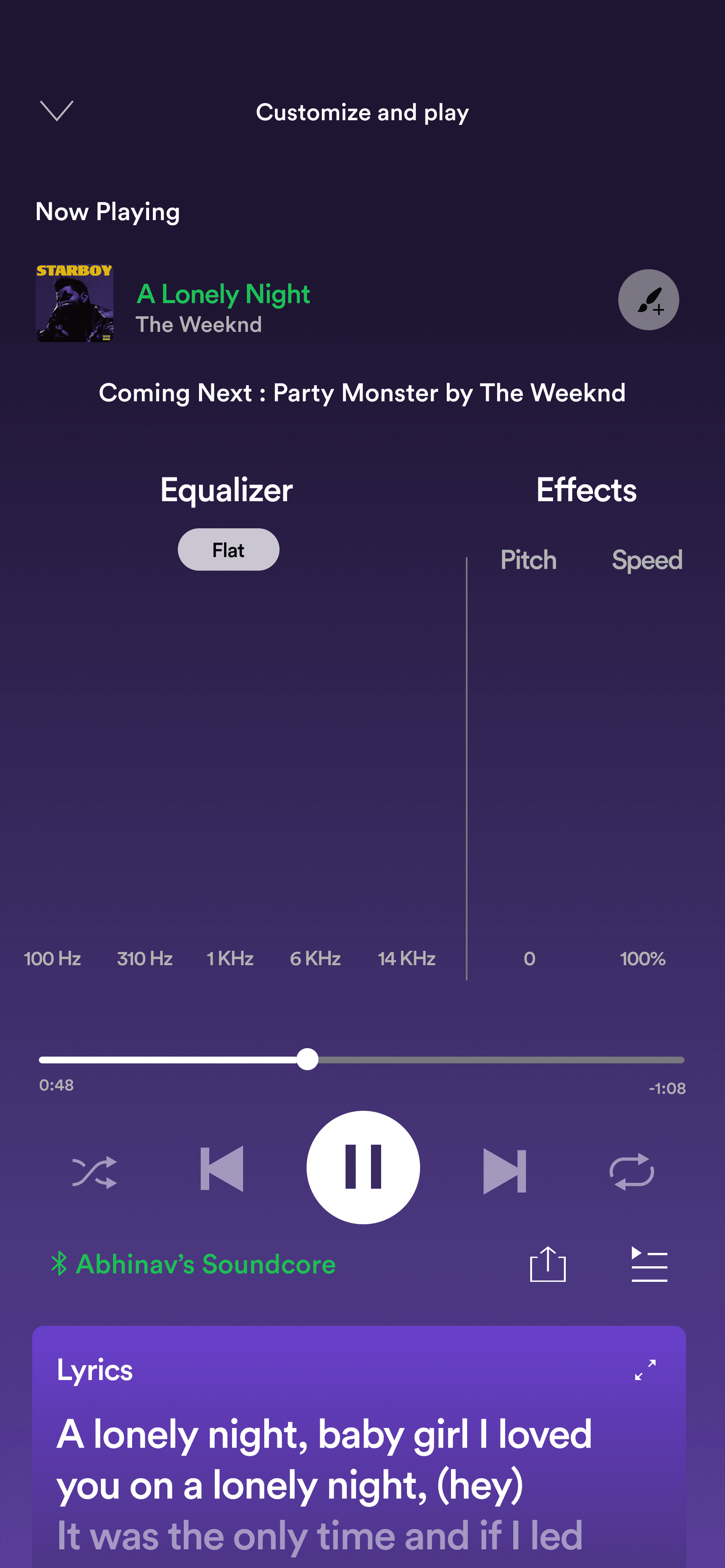
The toggle that differentiates between the Creative mode and Altered mode is represented by a brush icon. This icon denotes the creative aspect of the design.
Switch between Modes:
A new toggle button has been added, allowing users to easily switch between Creative and Altered modes for a customized experience.
Driven by user feedback and research, I designed Syncro to make each song a space for creative exploration. With features to adjust pitch, tempo, and more, Syncro empowers users to personalize their music experience through Creative and Altered modes, offering flexibility and control.
DESIGN
DESIGN
DESIGN
DESIGN
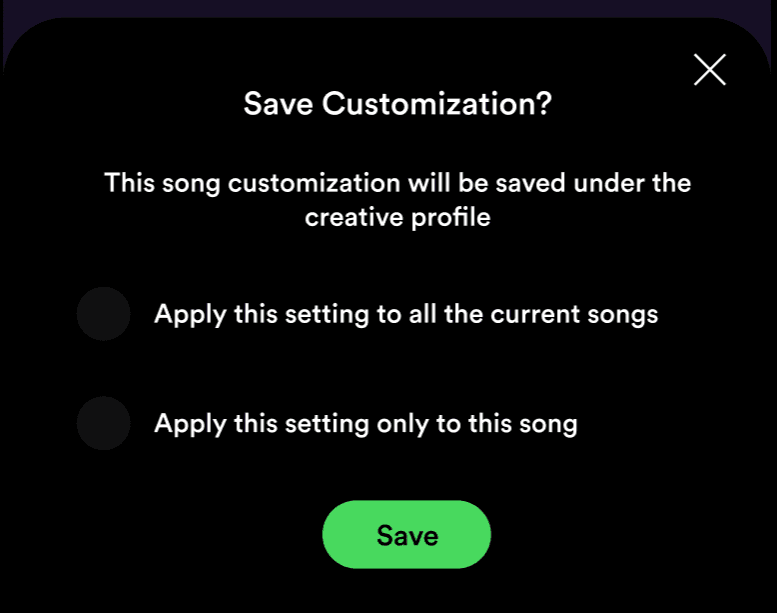
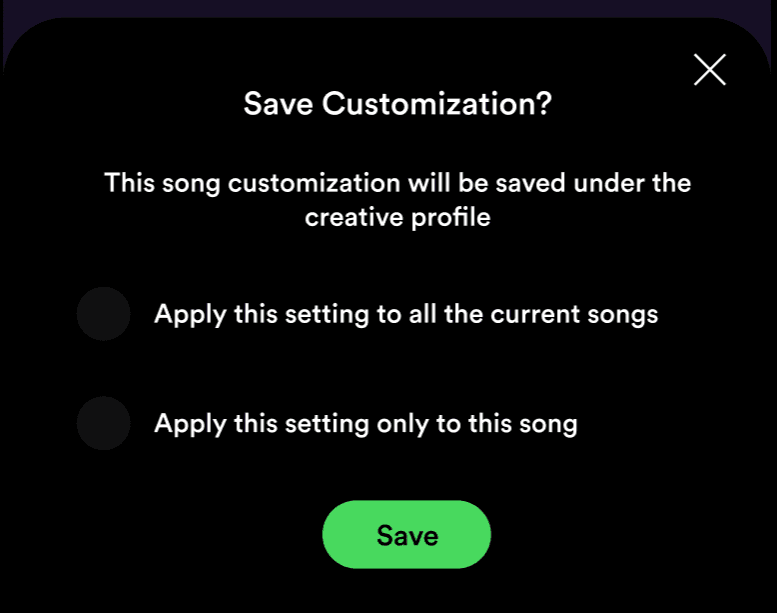
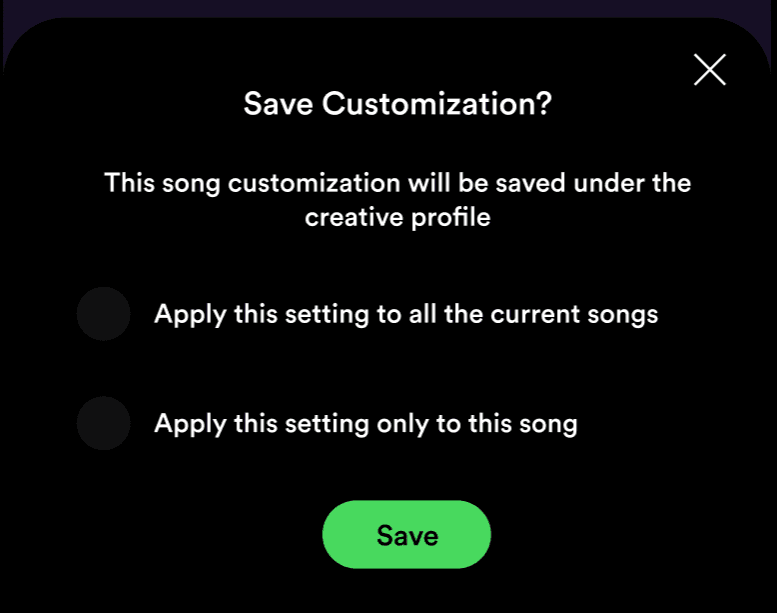
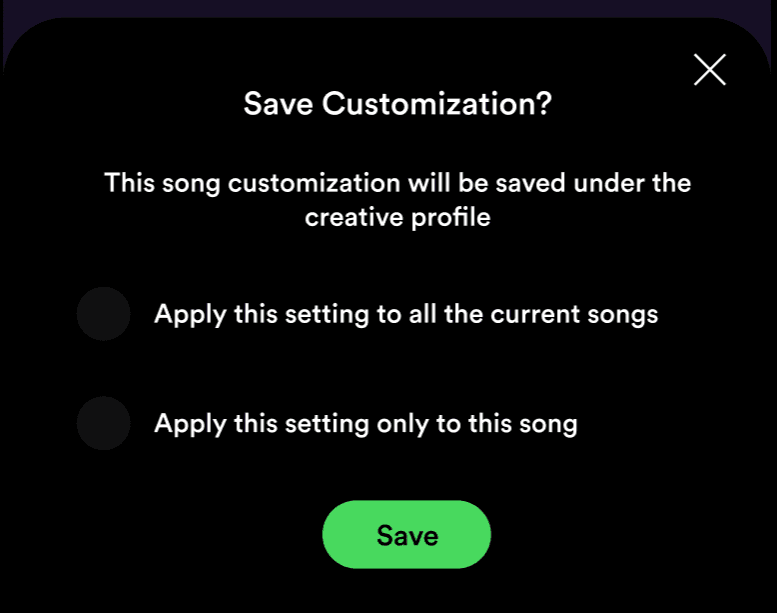
Final Version:
Now users can have options to save their creativity without having second thoughts!
Now users can have options to save their creativity without having second thoughts!
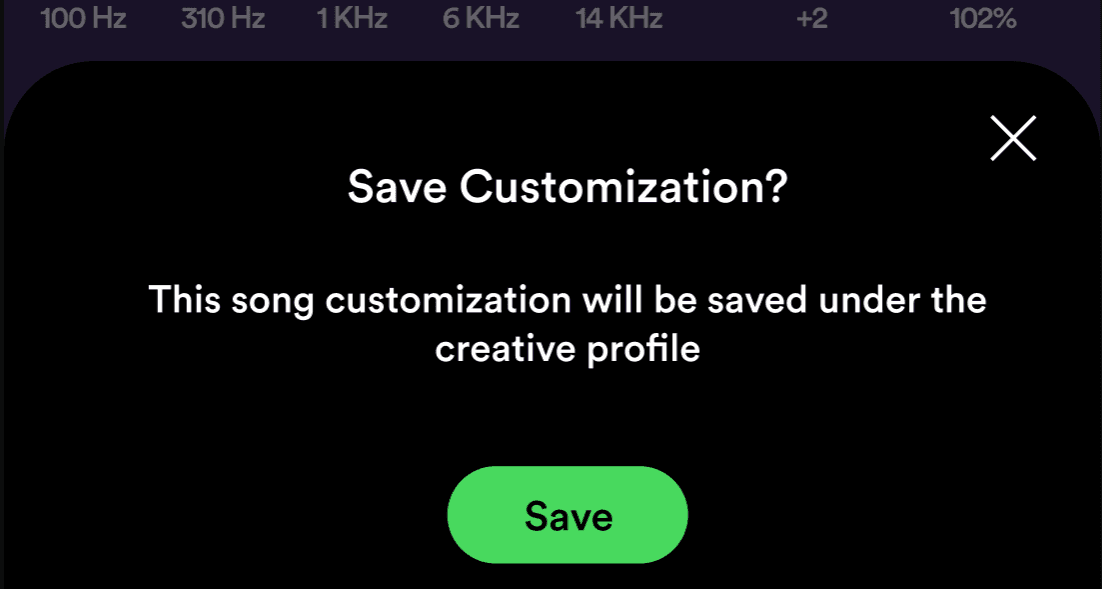
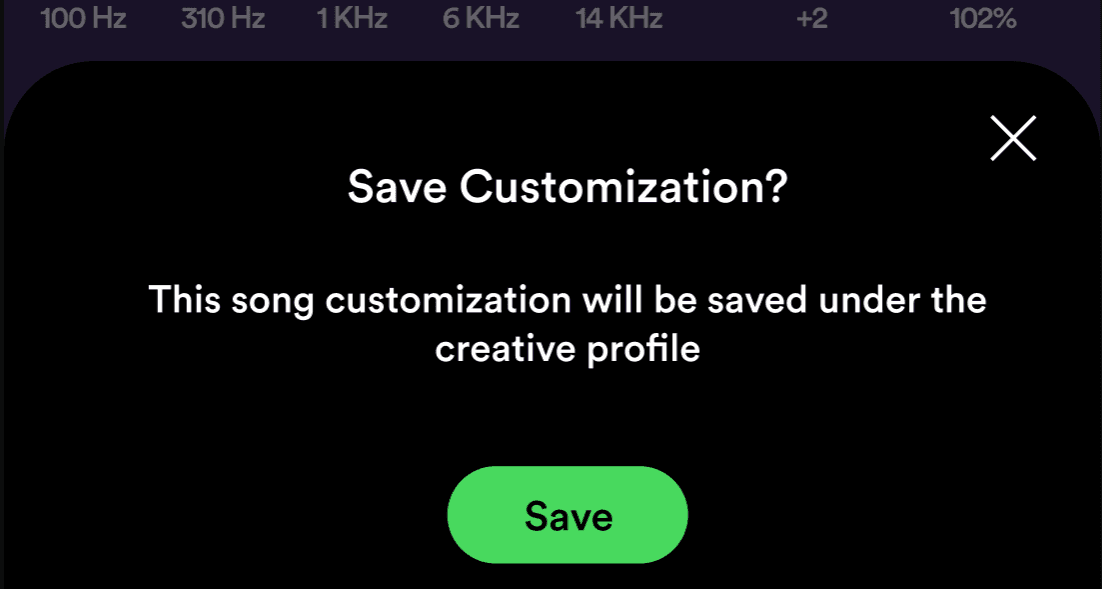
Save Customization option:
Version 1:
Users didn't find this helpful as they had to hit save again for the same reason which lacks options in it.
Users didn't find this helpful as they had to hit save again for the same reason which lacks options in it.
Users didn't find this helpful as they had to hit save again for the same reason which lacks options in it.
Users didn't find this helpful as they had to hit save again for the same reason which lacks options in it.
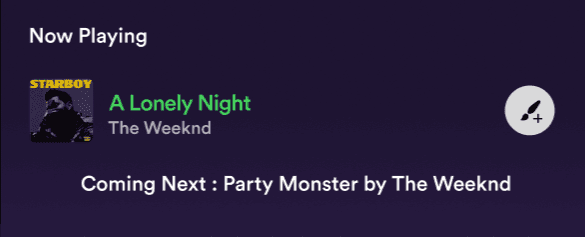
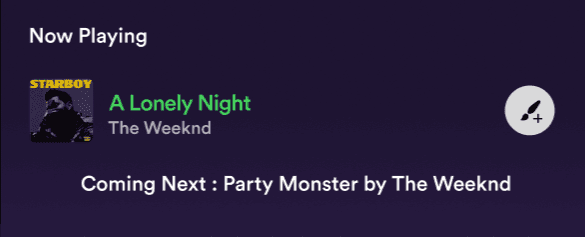
Final Version:
"This makes much more sense and gives the button the justification."
"This makes much more sense and gives the button the justification."
Version 1:
As drafted in the user flow, I started testing the prototype with my users and I got quite a few positive affirmation and helpful remarks on the design itself. Here are some common ones:
Save Customization button:
VALIDATION & IMPROVEMENTS
VALIDATION & IMPROVEMENTS
VALIDATION & IMPROVEMENTS
"I feel like the save customization button hinders the 'Add to playlist' button which I feel is more important here."
"I feel like the save customization button hinders the 'Add to playlist' button which I feel is more important here."
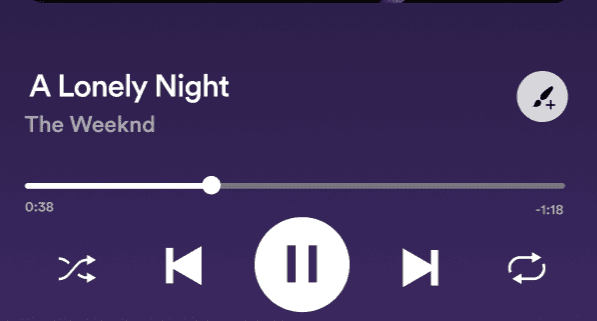
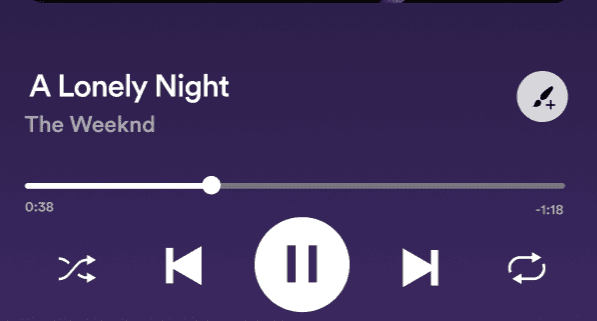
Thank you for your time!
Thank you for your time!
Throughout the development of Syncro, I gained valuable insights into balancing creativity with usability, especially when integrating new features that users may not have explicitly requested. The iterative design process, with continuous user feedback, played a vital role in refining the experience to ensure it was both engaging and easy to use. Syncro offers more than meets the eye, as it aims to reshape the way users interact with music beyond just customization.
Timeline:
Completion (2 months):
Conducted user tests and gathered feedback on the prototype.
Refined the interface based on user insights, focusing on usability and aesthetics.
Launched the final version, ensuring all features functioned smoothly.
Future Plans:
Explore more customization options to enhance user creativity.
Simplify the user interface further for an even more intuitive experience.
Incorporate additional interactive elements based on user feedback.
If interested in the entire journey, feel free to access the Figma link provided to explore the process, iterations, and final designs in detail.
Throughout the development of Syncro, I gained valuable insights into balancing creativity with usability, especially when integrating new features that users may not have explicitly requested. The iterative design process, with continuous user feedback, played a vital role in refining the experience to ensure it was both engaging and easy to use. Syncro offers more than meets the eye, as it aims to reshape the way users interact with music beyond just customization.
Timeline:
Completion (2 months):
1) Conducted user testing and gathered feedback on the prototype.
2)Refined the interface based on user insights, focusing on usability and aesthetics.
3)Launched the final version, ensuring all features functioned smoothly.
Future Plans:
1) Explore more customization options to enhance user creativity.
2) Simplify the user interface further for an even more intuitive experience.
3) Incorporate additional interactive elements based on user feedback.
For those interested in the entire journey, feel free to access the Figma link provided to explore the process, iterations, and final designs in detail.
Takeaways
Takeaways
Takeaways
And now, the final piece: The prototype. See how it all comes together to transform the user's music experience.
Final Prototype
Final Prototype
Final Prototype